A FREE, swift and smart Flash player for Mac OS with clean interface and absolute control of Flash movies.
SWF & FLV Player is a free, swift and smart Flash player for Mac OS. Eltima enriched it with numerous handy options and controls, which ensures top grade usability for viewing and managing Flash movies.
Using extended Flash movie controls you can easily forward and rewind Flash movies, arrange a playlist of Flash movies to view them randomly, repeat loaded file or the whole playlist continuously. SWF & FLV Player provides control of playback quality to save your Mac's resources and can even restrict SWF access to Web content.
It fully supports not only FLV and SWF movies, but also Mac and Windows Flash Projector files. SWF & FLV Player is the most flexible Flash player for Mac OS with clean interface and absolute control of Flash movies, and it's still free for all Mac users.
Using extended Flash movie controls you can easily forward and rewind Flash movies, arrange a playlist of Flash movies to view them randomly, repeat loaded file or the whole playlist continuously. SWF & FLV Player provides control of playback quality to save your Mac's resources and can even restrict SWF access to Web content.
It fully supports not only FLV and SWF movies, but also Mac and Windows Flash Projector files. SWF & FLV Player is the most flexible Flash player for Mac OS with clean interface and absolute control of Flash movies, and it's still free for all Mac users.
- Play, pause, fast-forward, rewind, frame-by-frame preview and browse through SWF and FLV files
- Full playback of FLV movie in SWF & FLV Player free version (previously it was played for 15 seconds)
- Zoom in/out and on-screen preview option to display particular part of a Flash movie
- Integrate SWF & FLV Player into Web Browser
- Playlist - play all Flash movies one after another or randomly
- Open and play any SWF/FLV file on the web directly
- Browse URL resources to discover all Flash animation they use and download SWF/FLV files from web-pages
- Display all web page resources (pictures, java scripts, etc.) while using "Download online Flash movies" feature
- Check detailed information about SWF files (size, SWF version, frame rate, shapes/morphs/fonts/Action-Scripts/sounds/etc.)
- Restrict access to external resources such as sending/receiving data via Internet or using third-party SWF resources
- Fit into current window and restore the original SWF file size in one click
- Flash movie playback quality control to adjust application resources load on your system configuration
- Full support of Mac OS and Windows Macromedia Projector files
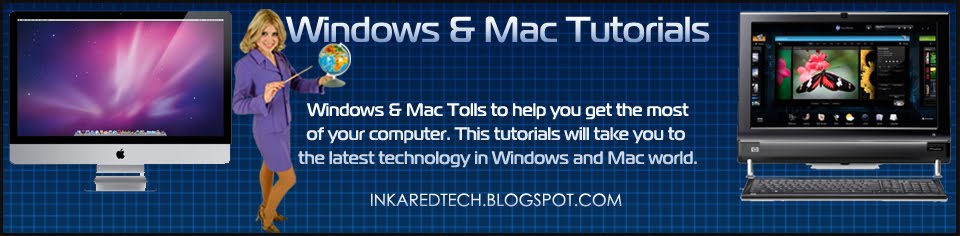

Great. i cant wait to download and try it.
ReplyDelete