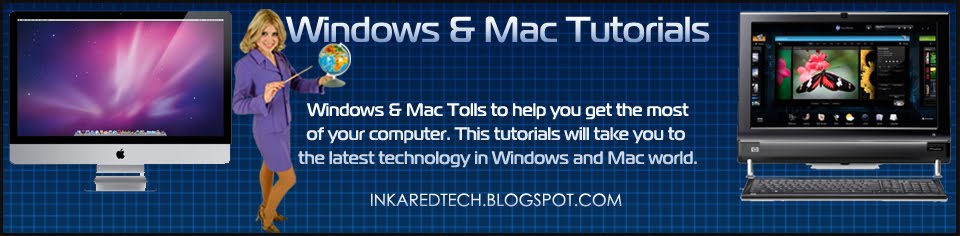Friday, July 23, 2010
Photo Story 3 for Windows - Slide Show
Create slideshows using your digital photo. With a single click, you can touch-up, crop, or rotate pictures. It's that easy! Add amazing special effects, soundtracks, and your own voice narration to your photo stories. Then, personalize them with titles and captions. Small file sizes make it easy to send your photo stories via e-mail. for TV, for computer, and mobile devices.
Thursday, July 22, 2010
You Tube - Free Download Audio/Video - Any Audio Converter Freeware
Any Audio Converter is a versatile audio converter and audio extractor with user-friendly interface and powerful functions. As an audio converter, Any Audio Converter can convert audio between MP3, WMA, WAVE, AAC, M4A and OGG formats as well as convert other unprotected audio formats. As an audio extractor, Any Audio Converter can extract audio from all popular video formats and online videos from YouTube, Google Video and Nico Video.
With this freeware, you can easily convert your audio files to MP3, WMA, WAV such as M4A to MP3, APE to MP3, RA to WMA, FLAC to WAV, etc. You can also extract audio from video clips such as AVI to MP3, MP4 to MP3, WMV to WMA, RMVB to MP3.
Click here to learn more about this free audio converter, and click here to check the screenshots of the program. Any questions regarding to Any Audio Converter, please refer to the FAQs page.
Any Audio Converter is completely free of charge. Click the Download button below to try Any Audio Converter.
Related articles by Zemanta
- Mass Convert Audio files using Sound Converter (omgubuntu.co.uk)
- The Best and Easiest Freeware to Convert MP3 to WMA (brighthub.com)
- How to Import Songs from Windows Media Player to Audacity (brighthub.com)
- How to Extract Audio From a Video File Using Pazera Audio Extractor (maketecheasier.com)
Monday, July 19, 2010
Media Composer 5 Professional Video Editing
I am sure you know how to make a home DVD, creating, editing, produce it, but always feels like you need more. As you getting the hint of it, there is so much you can do to take it to the next level.
Well, there is this great Professional program...Media Composer 5 from Avid, where you can take your skills to the next level.
Click here to learn more and download the FREE trial and explore yourself.
Well, there is this great Professional program...Media Composer 5 from Avid, where you can take your skills to the next level.
Click here to learn more and download the FREE trial and explore yourself.
Related articles by Zemanta
- Nexidia and Avid Renew and Expand Strategic Product Relationship (eon.businesswire.com)
- Video and Audio Content Professionals Preview AIC Products Showcasing the Convergence of Storage and Servers at NAB Show 2010 (eon.businesswire.com)
- DVD Studio Pro Tutorial: Tips for Adding Transitions (brighthub.com)
- Introduction to DVD Studio 4 (brighthub.com)
- Video/Audio Content Professionals Keep Projects Safe and Secure with AIC Xtore™ StudioRAID™ Storage Systems (eon.businesswire.com)
- Introduction to Final Cut Pro 7 (brighthub.com)
- DVDxDV Pro 3.0 Features New Timeline DVD Editing (themactrack.com)
- DVDxDV Pro 2.1 Converts DVDs into 1080i Quicktime Video (themactrack.com)
Sunday, July 18, 2010
LinkedIn Professional Networking
LinkedIn strengthens and extends your existing network of trusted contacts. LinkedIn is a networking tool that helps you discover inside connections.
LinkedIn Corporation operates an online professional network. The company focuses on administration, business operations, business travel, career and education, conferences and event planning, finance and accounting, financial markets, government and non-profit, hiring and human resources, law and legal, management, marketing and sales, non-profit, personal finance, product management, professional development, startups and small businesses, and technology. It serves sectors, such as technology, financial services, media, consumer packaged goods, entertainment, and fashion.
Related articles by Zemanta
- LinkedIn Tutorial (slideshare.net)
- JD Supra and LinkedIn Launch 'Legal Updates' to Create World's Largest Legal Content Distribution Network (eon.businesswire.com)
- Meet 30 Cool Young Entrepreneurs (inc.com)
Skype Talk face-to-face. Free video calls
Do amazing things for free
- Voice and video calls to anyone else on Skype
- Conference calls with three or more people
- Instant messaging, file transfer and screen sharing
How to make a free Skype video call
All you need to get up and running with Skype is…
- A PC or Mac Computer
- An Internet Connection
- A Webcam to make video conference call.
- Get it NOW for FREE
Connect to your PC from Anywhere!
Have you ever need to connect to your PC from other places other than your own home? Well, there are many solutions to accomplish this. You can do it via VPN (Virtual Private Network), if you have the skills, via Remote Desktop via the latest Operating system like Vista or Windows 7.
All of that encounter few barriers that you need to configure a router, open ports, disable firewall, etc.
Here are some of the best way to connect securely and faster without a hassle and FREE.
GoToMyPC
Get Secure Remote Access with GoToMyPC
GoToMyPC is the fast, easy and secure way to access your Mac or PC from any Web browser in real time. Watch a 45-second demo.
Discover how easy it is to provide fast support for remote users. Use Cisco Webex Support Center free for 14 days.
Solutions for Personal Remote Access
LogMeIn offers remote access options designed to meet the unique needs of individuals. They are easy to try, buy and use.
To start the free Tool, follow the step:
All of that encounter few barriers that you need to configure a router, open ports, disable firewall, etc.
Here are some of the best way to connect securely and faster without a hassle and FREE.
GoToMyPC
Get Secure Remote Access with GoToMyPC
GoToMyPC is the fast, easy and secure way to access your Mac or PC from any Web browser in real time. Watch a 45-second demo.
- Access files, programs, email, and network
- Increase your flexibility and productivity
- Work on your office computer from home
- Travel and use your Mac or PC remotely
- Take your office with you wherever you go.
- Start a Free Trial of GoToMyPC
Discover how easy it is to provide fast support for remote users. Use Cisco Webex Support Center free for 14 days.
- See exactly what's happening on a remote users' desktop.
- Run diagnostics and provide solutions in real time.
- Increase first call resolution rates. Decrease downtime.
- Improve your productivity—and customer satisfaction.
- Try it for FREE
LogMeIn The BEST PC Remote Software
Access and back up your home or work computer from anywhere with an Internet connection. Even access your desktop from your iPhone, iPad, or Android device. It's fast, easy and secure.
Access and back up your home or work computer from anywhere with an Internet connection. Even access your desktop from your iPhone, iPad, or Android device. It's fast, easy and secure.
Solutions for Personal Remote Access
LogMeIn offers remote access options designed to meet the unique needs of individuals. They are easy to try, buy and use.
To start the free Tool, follow the step:
- Click this link: https://secure.logmein.com/US/products/free/
- 1 of 2 Select Create an Account (Enter your e-mail, password, country, etc)
- 2 of 2 Enter your name, company, state, phone, computers 5-9
- Then click Add Computer (Download and Install LogMeIn)
- Start remote connection.
To INVITE someone to connect to your PC, follow the step:
- On your Task Bar click on the LogMeIn Icon, and Select Share My Desktop
- Then click Send an Invitation
- Select how long to be connected: Expires in, then next
- Select Send an email on my behalf, then next
- Enter the e-mail of the person you are inviting under Guest's email, then next
- Finish
- IMPORTANT; your Guest should check the e-mail and accept the invitation, then you will have to access it.
- Done you both connected.
- Access Your Personal Computer: Access your remote desktop, files, applications and network resources over the web.
- Access Your Computer from Your iPhone and iPad: Access your desktop from your iPhone and iPad from wherever you are.
- Virtually Network Your Devices Together: Create virtual, peer-to-peer networks.
- Control Your Remote Desktop for Free: Free remote control of your PC or Mac from the convenience of a web browser.
- Support Friends' and Family's Computers: Provide remote support to friends and family members who rely on your technical savvy and expertise.
- Back Up Your Computer Files and Folders: Secure, remote backup to storage devices you control.
- Try it FREE
Spiceworks Free Network Management Software to Simplify IT!
Spiceworks IT Desktop is Designed For...
- IT Pros who have admin rights on their network.
- Organizations with less than 1,000 devices on their network. It will work with more but it won't be as fast.
- Running on a PC. It discovers Windows, OS X, Linux and Unix but you need to run it from a Windows computer on your network.
System Requirements
- Windows XP Pro SP2, Windows Vista, Windows 7, Windows 2003 Server SP1, SP2 and R2, & Windows 2008 Server
- 1.0 GHz Pentium III class processor
- 1.0 GB RAM
Browser Requirements
- Firefox 3.0 - 3.5
- Internet Explorer 7.0 - 8.0
- Google Chrome 2.0
Subscribe to:
Comments (Atom)