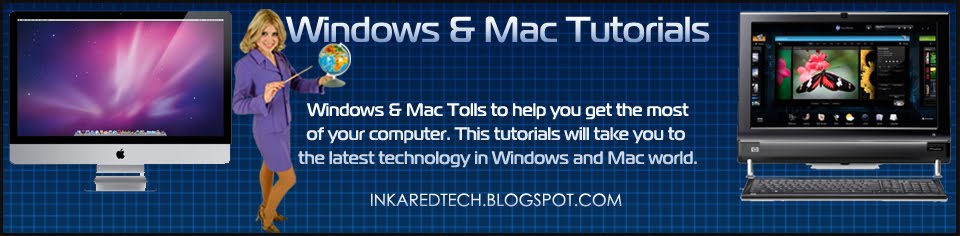If you like more of your favorites shows, on your iPhone, iPad, TV, in HD fot only $9.99/Month
Saturday, July 31, 2010
HULU Internet TV for FREE
Hulu is a popular website with TV shows and it comes as a subscription based application for iPhone and iPads.
Hulu distributes videos on its own website and syndicates its hosting to other web sites. Also we can embed Hulu clips on our own websites. Hulus's website is FREE and gathers shows from ABC, Fox, and NBC.
If you like more of your favorites shows, on your iPhone, iPad, TV, in HD fot only $9.99/Month
If you like more of your favorites shows, on your iPhone, iPad, TV, in HD fot only $9.99/Month
Windows Media Center - The Best in TV on your PC
Windows Media Center is a tool designed to bring home entertainment right on your PC. If you have one of the latest Operating System, you may already have Windows Media Center.
The Following Operating System include Windows Media Center:
This great program is designed to be controlled by a remote control with a green Windows Media Center Logo Button.
The Following Operating System include Windows Media Center:
- Windows XP Media Center Edition
- Windows Vista (Vista Premium and Vista Ultimate)
- Windows 7 (Home Premium, Professional, Enterprise, and Ultimate edition)
This great program is designed to be controlled by a remote control with a green Windows Media Center Logo Button.
You can use this Logo to launch the program and run the application, and will play the end users videos, pictures, musics and plays DVD as well.
You can watch TV through your TV services provider by connecting a coaxial cable provide in your cable box receiver to the PC.
Or you can watch TV for FREE through Internet TV.
High-speed Internet required. Internet service fees may apply.
High-speed Internet required. Internet service fees may apply.
How to access Internet TV
Related articles by Zemanta
Before you can access Internet TV content in Windows Media Center, you must:
- Have an active Internet connection.
- Complete the Windows Media Center setup.
- Wait a few minutes for an automatic download to complete.
- If you don't see these menu items within a few minutes after setup, go to:
After the updates download, these menu items appear on the Windows Media Center Start menu:
- Guide: A schedule of Internet TV and broadcast TV program listings.
- Internet TV: A visual discovery experience for exploring shows, movies, and videos.
- Promotions: Direct links to specific Internet TV shows, movies, and videos.
- Customize Windows Media Center (brighthub.com)
- Windows 7 Media Center coming to embedded devices (engadget.com)
- Customize Windows Media Center (brighthub.com)
- Windows 7 Media Center coming to embedded devices (engadget.com)
Friday, July 30, 2010
Mint.com Creating a budget for life
Mint is great free program for helping you identify your spending habits and prioritize your finances. It has wonderful charts and graphs, and is very easy to use. If you are not using the most efficient financial program, Mint has good suggestions. It is not a good tool for finding “deals” on your day-to-day spending. Mint just can’t get enough information from your credit card bill to adequately offer cheaper alternatives to your shopping habits.
Whether you want to get out of debt, purchase a home, or save for your retirement, Mint will help you figure out in easy way how much you need to save and how you can accomplish your goals faster. Ready? Set? Goals!
Whether you want to get out of debt, purchase a home, or save for your retirement, Mint will help you figure out in easy way how much you need to save and how you can accomplish your goals faster. Ready? Set? Goals!
In Mint, security is the main priority
Min use the same security practices as major US financial institutions. No one can move money on Mint.com. Plus, we monitor all your accounts 24/7 and alert you to any suspicious charges.Related articles by Zemanta
- Get Free Financial Advice at Mint Answers [Personal Finance] (lifehacker.com)
- Mint.com Can Help You Budget for Next Vacation (abcnews.go.com)
- Online Finance Tracking with Mint.com (brighthub.com)
- How to: Track Cash Spending and Checks (mint.com)
Thursday, July 29, 2010
QuickBooks Pro 2010, by Intuit
Do you have a small or large business? here is one of the best financial software by Intuit QuickBooks Pro 2010. The most popular version of America's number1 small business financial software helps you save time and get more organized. New features show you exactly where your business stands and save you time so you can focus on your business:
QuickBooks is easy to use. The program has simple navigation toolbars that help you find your way around quickly. The main navigation toolbar offers you the easiest route to tools you'll need; clicking it signals a graphic menu to pop up. This shows you exactly what you need to do. QuickBooks installation is fast and simple, and is compatible with Vista, Windows 7.
QuickBooks is easy to use. The program has simple navigation toolbars that help you find your way around quickly. The main navigation toolbar offers you the easiest route to tools you'll need; clicking it signals a graphic menu to pop up. This shows you exactly what you need to do. QuickBooks installation is fast and simple, and is compatible with Vista, Windows 7.
Tuesday, July 27, 2010
Babylon Free Software Translator
Babylon's Single Click Features:
- Translation to and from 75 different languages
- Full document translation (Word, PDF, Text)
- Integrates seamlessly into Microsoft office Spellers
- Leading dictionary packs - Oxford, Britannica, Merriam-Webster & more...
Monday, July 26, 2010
Site Build It - Want to be successful Creating a Web Site?
SBI! is the unique all-in-1 package of process, software, guidance, and help that enables anyone to create Web sites that build profitable businesses at unmatched rates of success...
Process
Step-by-step video and written guides help you every step of the way, guiding you through the most effective web business building process available anywhere.
Software
All the tools you need to grow your increasingly profitable e-business. Very easy to use, point and click through any web browser. Learn more

Always Up To Date
All SBI! software updates are free and automatic. We also track hundreds of e-business news sources for you, adding new nuggets to SBI!, keeping you informed and on the leading edge.
Support
24x7 SiteSell Support and business-building assistance at the unmatchable, near-legendary "help and be helped" SBI! forums, our community of success oriented entrepreneurs.
Sunday, July 25, 2010
Screen Toaster Free Online Screen Recorder
ScreenToaster it allow you to record your screen and many other applications and it is web base, means it is right on your browser, there is NO software to download and install, just create your account and start recording.
- Register and use it anywhere, anytime; No download. Compatible with Windows, Mac OS X, Linux.
- Capture videos of onscreen action in on click. Record screencasts, tutorials, demos, traning, and more.
- Share and stream videos online in flash. Embed the videos on blogs and websites or send them via e-mail.
- Click here to Start Recording
Related articles by Zemanta
- 12 Great Free Video Tutorial Sites To Brush Up Your Tech Skills (makeuseof.com)
- 100 Incredibly Useful & Free Mac Apps (mac.appstorm.net)
- Free screencast about solving ASCII mazes in Python (thinkcode.tv)
- Embed Flash Movie in a Mac App with Flash'In'App Cocoa Framework (themactrack.com)
Jing - Snap a Picture, Video & Share to Web, IM, E-mail
Jing Screen Capture is the easiest way to add visuals to your online conversations with friends and family. If you see something cool you would like to save or share, just use the Jing tool to snap a screenshoot and add a caption, highlight, arrow, and more. You can make a movie by recording on-screen actions and your voice (free version will allow to record for 5 minutes), also you can use the Ctrl+ drag the mouse for standard recording size, or the Shift+Drag for 16.9 widescreen size.
After recording a video or capture a picture, Jing uploads your image or video to your free www.Screencast.com account, or anywhere you like, then just provide the URL and you can share instantly.
For a free version Click here
If you want to upload a superior video format to YouTube, you may want to consider go to Pro Version.
After recording a video or capture a picture, Jing uploads your image or video to your free www.Screencast.com account, or anywhere you like, then just provide the URL and you can share instantly.
For a free version Click here
If you want to upload a superior video format to YouTube, you may want to consider go to Pro Version.
Related articles by Zemanta
- Snagit 10: Screen Capture Software Review (brighthub.com)
- Tips for Making a Screencast for Your Startup (readwriteweb.com)
- Making movies of your PC screen (download.cnet.com)
- CaptureFox - Make Quick and Easy Videos with a Firefox Add-On (kimwoodbridge.com)
- Making movies of your PC screen (download.cnet.com)
- Top Best Screen Capture Software for you (ceoworld.biz)
- 3 Fast and Easy Online Screen Capture Tools (makeuseof.com)
Subscribe to:
Comments (Atom)