Jing Screen Capture is the easiest way to add visuals to your online conversations with friends and family. If you see something cool you would like to save or share, just use the Jing tool to snap a screenshoot and add a caption, highlight, arrow, and more. You can make a movie by recording on-screen actions and your voice (free version will allow to record for 5 minutes), also you can use the Ctrl+ drag the mouse for standard recording size, or the Shift+Drag for 16.9 widescreen size.
After recording a video or capture a picture, Jing uploads your image or video to your free www.Screencast.com account, or anywhere you like, then just provide the URL and you can share instantly.
For a free version Click here
If you want to upload a superior video format to YouTube, you may want to consider go to Pro Version.
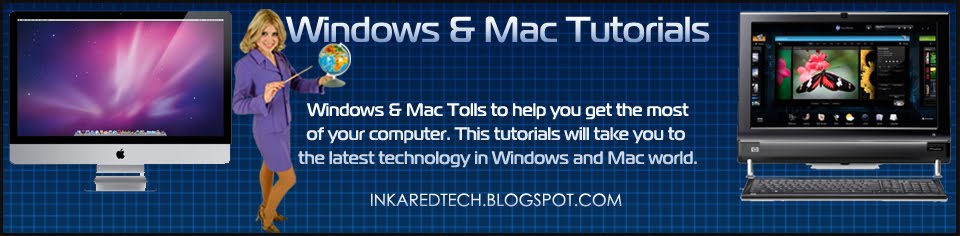

No comments:
Post a Comment